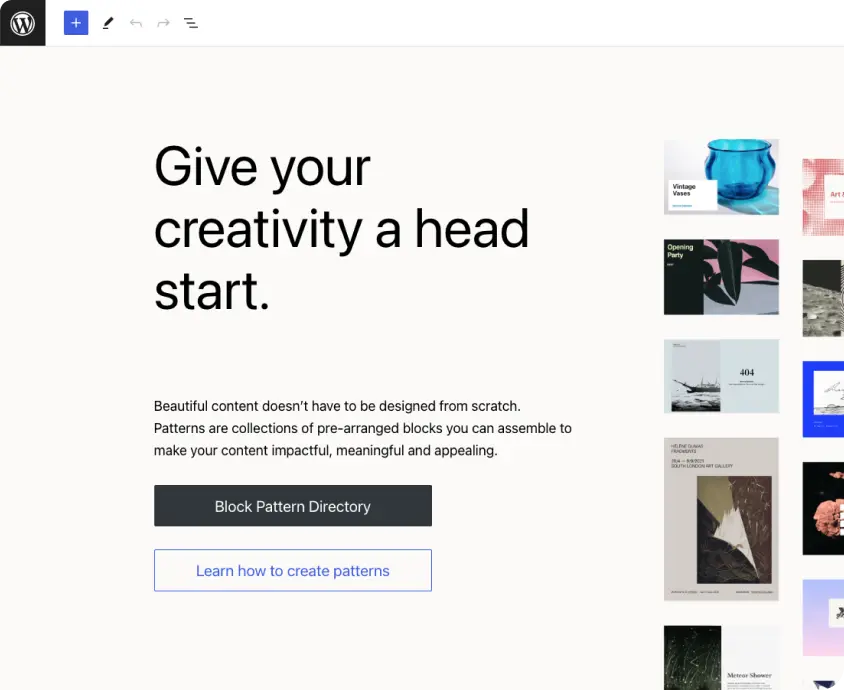The professional plugin for creating layouts in WordPress.
Built on the CSS grid foundation, the Advanced Columns plugin is the most powerful and flexible layout builder block for WordPress.
Get Advanced ColumnsUnleash your creativity with fully responsive controls to design anything you like.
Advanced Columns offers the ultimate solution for generating layouts that look great on any screen size. With customizable breakpoints, you have complete control over the design.
Try it in your project-
Layout
Take control of layout grids, move your columns using a drag-and-drop interface, and precisely define their position at every breakpoint.
-
Backgrounds
With Advanced Column, you can place a different images at every breakpoint and even combine it with solid color or gradient overlays.
-
Visibility
Thanks to our dedicated controls, choosing at which breakpoint a specific column or section must be displayed or hidden is just one click away.
-
Typography
Need to change the text alignment at a specific breakpoint? With Advanced Columns you can do so while still all the other text controls from WordPress Core.
Different ways to design your pages
Advanced Columns is the most comprehensive layout tool for WordPress: it leverages the power of CSS Grid, and allows for the creation of fixed column layouts, as well as dynamically generated fluid grids that automatically adapt to various sizes. All of this is packed into an intuitive interface that doesn’t require coding skills.
One-click presets for a quick editing workflow
Advanced Columns comes with a control that allows you to change the entire arrangement of your content, based on the most common columns configurations. With one single click, you can entirely change how your section looks at a specific breakpoint: that's a nice time saver!
Intuitive no-code drag & drop interface
The Advanced Columns Plugin for WordPress offers designers an intuitive drag-and-drop interface, customizable Media Query breakpoints, and exceptional flexibility.
Try it with your theme of choice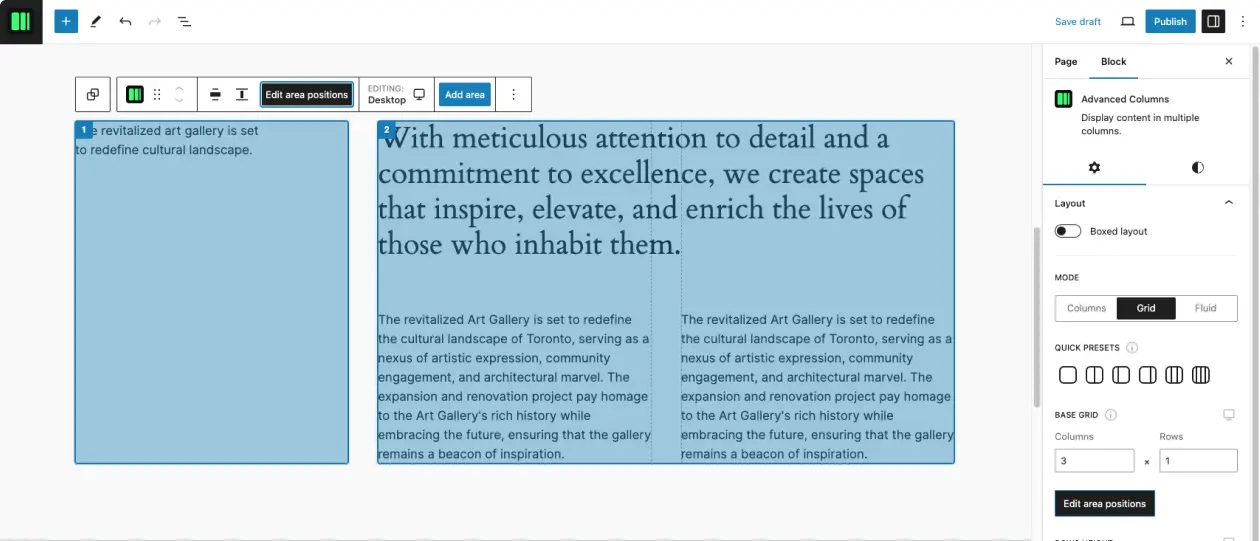
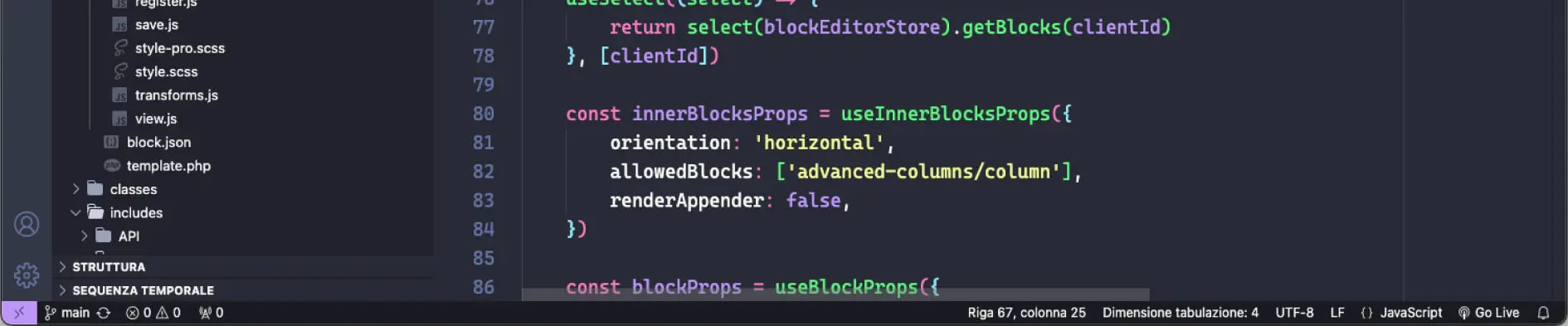
For Developers by Developers
Developers are in our hearts. We thoughtfully crafted our plugin with a focus on solid principles, ensuring a professional and enjoyable experience for developers. Advanced Columns is extensible, secure and optimized: from the development point of view, this plugin has got your back.
Browse documentationBuilt on the foundations of CSS Grid
Advanced Columns runs on CSS Grid. With such a powerful foundation, there are no limits to what you can build.
Since column blocks templates are dynamically rendered, styles are dynamically processed too, and are inlined in page only when you actually need them: this way, your pages will perform better in speed tests, and put you in control of their output.
Data portability in an instant
With a robust set of block transforms: whether you’re coming from Core columns, you’ve been using Core groups or even our Grids plugin, your data and styles can be automatically brought over to Advanced Columns with a single click.
The choice is yours regarding which blocks to use for your layout. With Advanced Columns one thing is for sure: you are the one in control.
Semantically robust markup and style
We know what effect heavy markups make, right? Pages become unnecessarily heavy, the code quickly becomes unreadable, and they even mess up your text-to-markup ratio.
Advanced Columns relies on minimal markup to render, and offers the tools to alter the semantics of the generated HTML to fit your needs.
Extensible, future-proof and optimized
As developers, we like having control. That's why, through various hooks and filters, Advanced Columns provides you with all the tools you need to extend the plugin as you please.
We prioritize flexibility, and Advanced Columns, with its robust data structure, is a versatile solution that simplifies idea implementation. You know what else we like? Speed! All these goodies are backed up by an optimized platform that has performance at its core.
Not yet another page builder
Advanced Columns is embracing the power and flexibility of the Site Editor: by following WordPress Core closely, we are ensuring that the plugin stays lean, efficient and secure.
How cool would it be to add a truly problem-solving plugin to your website and be sure that it won't mess up your performance? Well, Advanced Columns is that plugin.
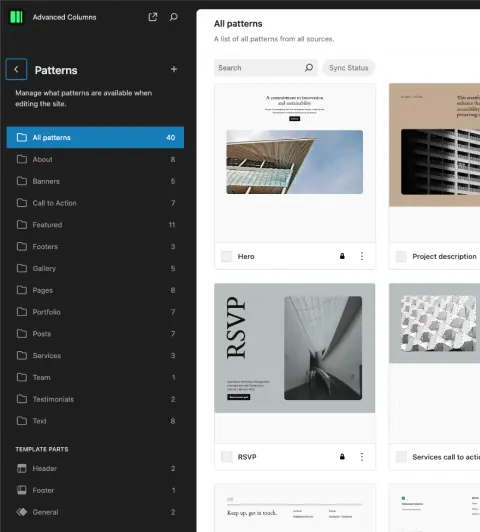
Get Advanced Columns!
Choose a license plan that suits your needs, or download the free plugin and try it out on your WordPress project today!
Professional
- All the standard features
- Unlimited breakpoints
- Mobile first mode
- Advanced Import/Export
- Custom grid dimensions
- Fluid grid mode
- Global presets
- WordPress fluid spacing support
- Visibility controls
- Boxed mode
- Hide controls to clients
- 1 year of updates
- Priority support
- Golden ratio grid builder
- Column flexbox mode
- Subgrid functionality
- and more…
Choose a license plan
- Buy Solo license
Solo
$49/year
1 site
- Buy Agency license
Agency
$99/year
10 sites
- Buy Ultimate license
Ultimate
$199/year
100 sites
Prices shown do not include tax. (Tax will be calculated on checkout based on your location and VAT ID).
Basic
- Drag and drop interface
- Breakpoints: limited to 2
- Customizable grid
- Quick presets
- Z-index support
- Advanced spacing controls
- Image backgrounds support
- Solid and gradient overlays
Alternatively, you can search for it in your WordPress dashboard, in the Plugins screen.
Advanced Columns features
Advanced Columns provides an array of powerful tools to effortlessly construct your dream website. Transform your vision into reality with Advanced Columns!
We have many features in the works: check out our development roadmap to discover what's coming next.
Advanced Columns roadmap| Feature | Free | Pro |
|---|---|---|
| Drag and drop interface Simplified, intuitive, and quick. | Available | Available |
| Media Query breakpoints Number of customizable breakpoints available. | 2 | Unlimited |
| Customizable grid Complete freedom to lay out your content. | Available | Available |
| Quick presets Quickly change the aspect of your layout. | Available | Available |
| Z-index support Stack elements on top of eachother. | Available | Available |
| Advanced spacing controls Dedicated controls to precisely control spacing. | Available | Available |
| Image backgrounds support Add background decorations to your columns and sections. | Available | Available |
| Solid and gradient overlays Enrich the look of your content with background overlays. | Available | Available |
| Advanced group block New Enhances layout flexibility with advanced grouping options. | Not available | Available |
| Subgrid functionality New Inherit grid columns and rows properties from parent elements for seamless nesting. | Not available | Available |
| Grid controls for Query block New Control the layout of your Post template block with advanced grid options. | Not available | Available |
| Advanced Import/Export Backing up and re-importing the plugin settings and media query structure. | Not available | Available |
| Mobile first mode Switch between a desktop-first and a mobile-first approach. | Not available | Available |
| Custom grid dimensions Precisely control the dimension of each column and row. | Not available | Available |
| Golden ratio grid builder Generate a grid based on the principles of the golden ratio. | Not available | Available |
| Column layout mode The full power of flexbox for the single column content. | Not available | Available |
| Fluid grid mode Dynamical layouts that automatically adapt to various widths. | Not available | Available |
| Global presets Apply pre-set values when creating new content in your pages. | Not available | Available |
| WordPress fluid spacing support Play well with themes that define their own spacing scale. | Not available | Available |
| Visibility controls Select when to show or hide a content block. | Not available | Available |
| Boxed mode Adjust the width of the content inside a wider section. | Not available | Available |
| Hide controls to clients Prevent editors from potentially breaking up your layout. | Not available | Available |
Try Advanced Columns live
Try out the free version using WordPress Playground.
Questions & Answers
Explore our Q&A section to find answers to your most pressing questions on a wide range of topics.
If you have any other questions — please Get in touch!