Golden grid generator
The golden ratio grid generator provides users with a set of tools to create a grid based on the principles of the golden ratio.
The generator can be accessed during block creation by selecting the “custom grid” option from the presets, or in the editing sidebar when “grid” mode is active.
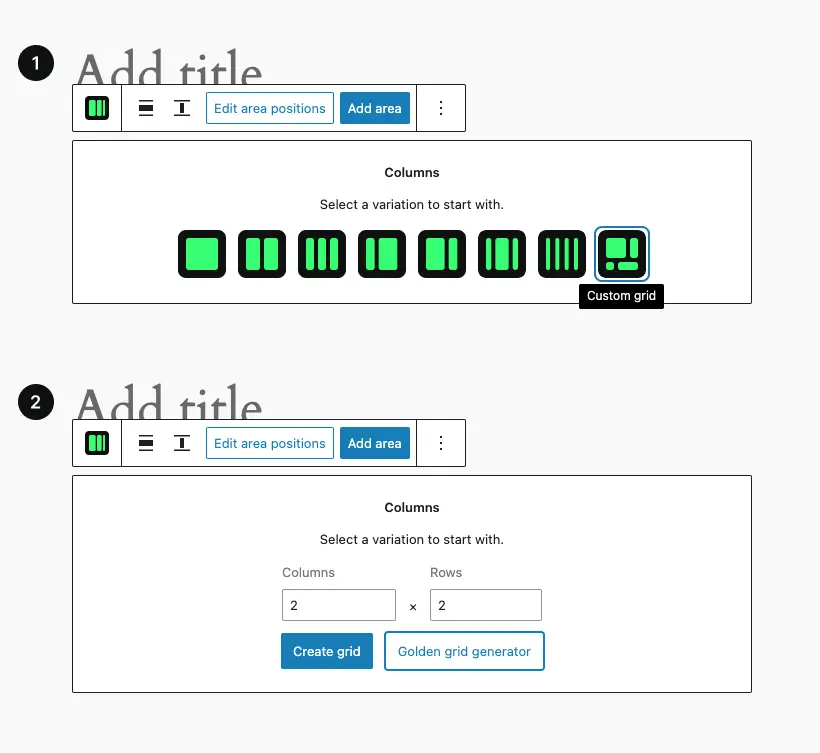
Generator controls
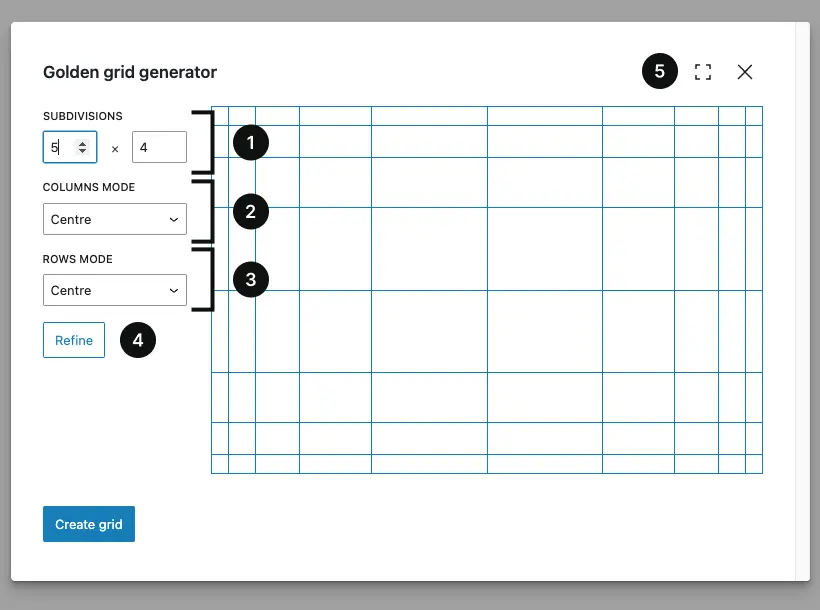
Subdivisions
The subdivisions control, divided into columns and rows, allows you to define the horizontal and vertical structure of the layout that will be generated. Since it is directly linked to the columns and rows modes, the values do not necessarily reflect the number of rows or columns.
Columns mode
This option allows you to control the logic for generating subdivisions understood as columns, choosing from four different modes:
- Left
- Right
- Left and Right
- Centre
Rows mode
This option allows you to control the logic for generating subdivisions understood as rows, choosing from four different modes:
- Top
- Bottom
- Top and Bottom
- Centre
Refine
The refine option allows you to optimize the generated grid by merging unnecessary columns or rows while maintaining the logic of the golden ratio. Once you click the “refine” button, a series of green buttons will appear above the columns and to the right of the rows. These buttons represent the columns and rows that will be considered in the generation of the grid. Clicking on these buttons will highlight the rows/columns to be merged during the generation process.
Full screen
The fullscreen mode button allows you to enlarge the grid generation modal and is particularly useful when interacting with the merge columns/rows buttons in refine mode.
All these options are not saved when generating/updating the block. This generator is intended only as a facilitator for grid composition for the time being.
Need more help? Contact us
Updated