Activate the license
Starting from the v1.0.7 the license is no longer required for the free version.
In the email receipt that you’ll receive after downloading or purchasing the plugin, you will find the license key valid for your copy of the plugin.
This license key should be entered in the plugin’s options panel, located under the Settings → Advanced Columns section of your WordPress admin interface. Once the license is activated, you can easily retrieve and update your plugin directly within your WordPress installation.
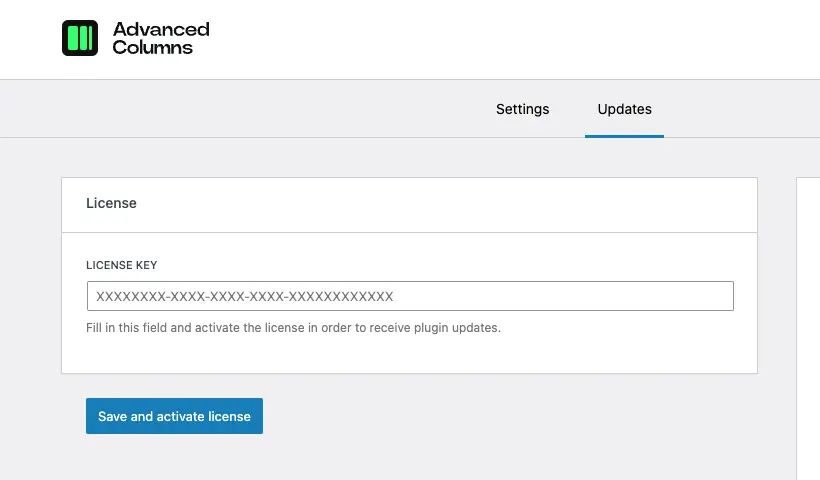
While licenses for the free version can be used indefinitely, for as many website you’d like, paid licenses are tightly bound to the subscription plan you’ve chosen at the moment of purchasing the plugin.
As such, every activation/deactivation you make with that specific license key will count against the total number of installations available for your plan. Please note that local installations are included in such count.
Need more help? Contact us
Updated