Controls visibility
The Controls visibility settings allows you to determine what controls will be displayed in the Inspector Controls depending on the user role.
Normally, no restrictions are applied to users that have editing capabilities: as such, when a user selects a Columns or Column block, they will be presented with the complete set of controls that the plugin puts at their disposal in the Inspector Controls portion of the editor.
However, this may not be an ideal situation in some cases: for example, one could wish to hide complex, structural controls to certain users, for example people whose only task is to edit text contents.
By checking the “Only to admins” toggle, you’ll do just that: only admins will have complete access to the Columns and Column controls, while everyone else, typically Editors, will be presented with a slightly customized UI, that will only display a restricted set of controls.
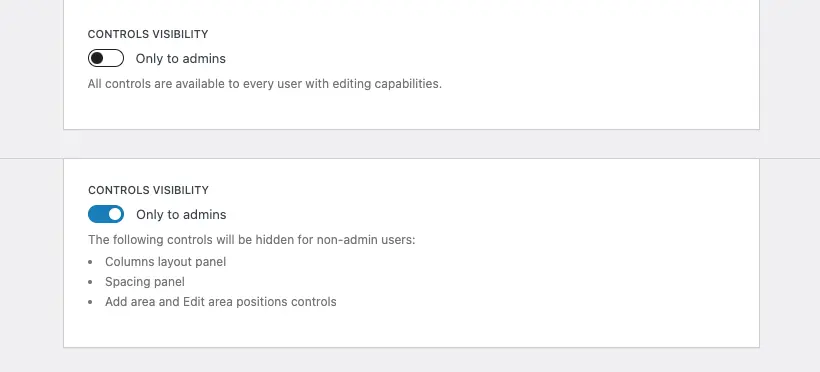
Need more help? Contact us
Updated