Global options
Under the Global options section of the plugin Settings page, you can find a list of system-wide options that you can change to alter the plugin default behavior.
Max grid columns
The maximum grid column setting represent the maximum number of columns that a layout can have, when using the Columns or Grid layout mode.
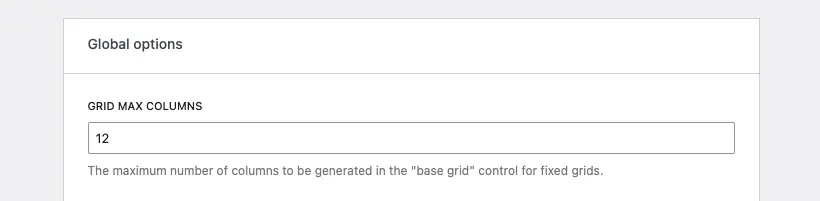
Fluid spacing support
Enable or disable WordPress fluid spacing presets on all unit fields - when using a block theme that defines fluid spacing, you can use these presets in any block’s unit field.
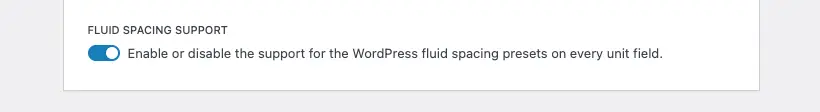
Hide core responsive preview controls
This option allows you to hide the default responsive preview dropdown in the site editor and block editor interface. When enabled, the Advanced Columns responsive dropdown will show the “preview in a new tab” or “view site” button.

Need more help? Contact us
Updated