Single column supports
Colors
Colors allow you to configure the background color (or gradient) of the Columns block or the text color for all the blocks contained within it.
How to enable colors support in a standard theme or a block theme
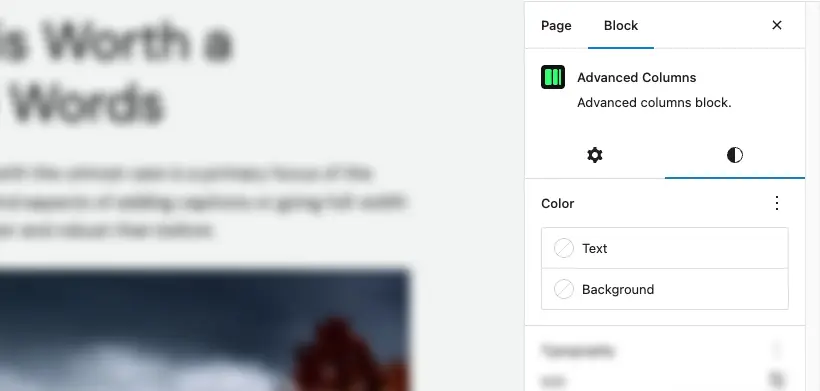
Since version 1.0.2 supports for colors has been extended to all the headings, buttons and links.
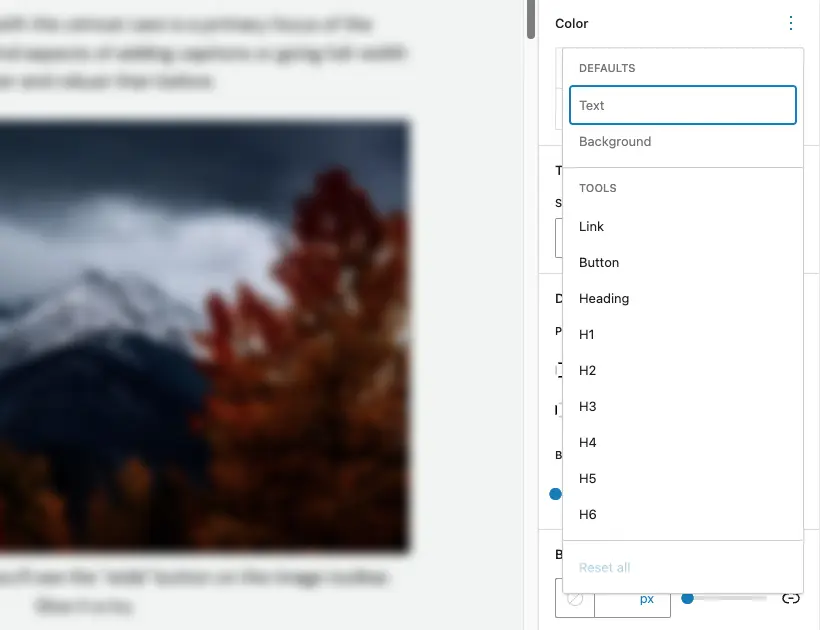
Typography
Through typography controls, you can modify the text style for all the blocks contained within it.
How to enable typography support in a standard theme or a block theme
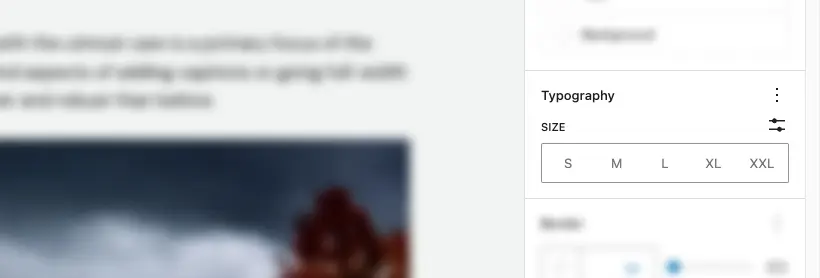
Block spacing
Available only in the Column block, block spacing allows you to adjust the vertical spacing between the blocks placed inside the column.
Block spacing is integrated with the spacing feature and also allows the input of custom values.
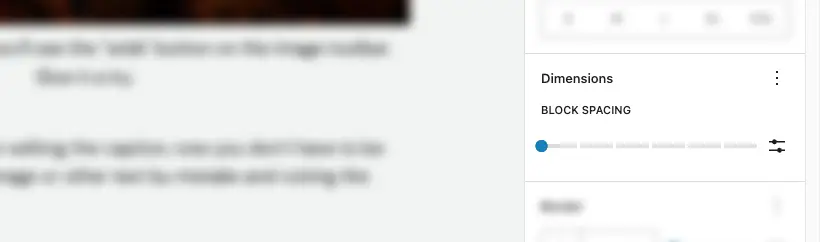
Border
The border theme support enables the ability to set a border, including size, color, style, and radius.
How to enable the border support in a standard theme or a block theme
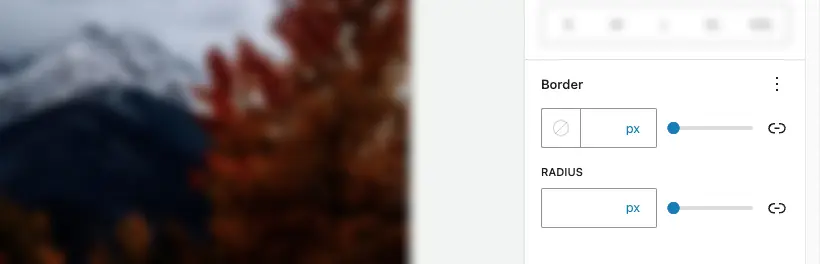
Anchor
The “anchor” feature, available in the “advanced” tab, allows you to add an ID to the block. This is useful in case you need to reference the block within a link to automatically scroll to the desired section.
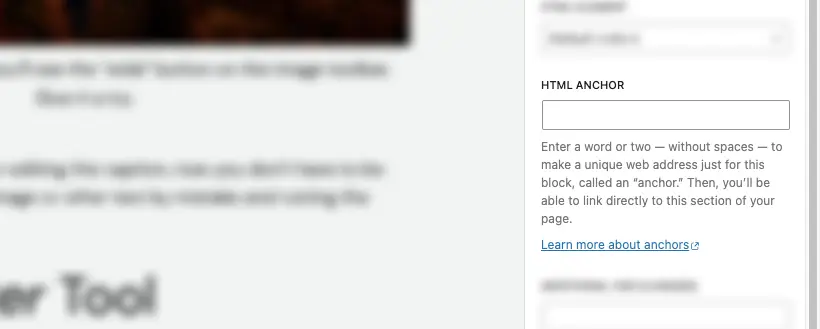
Classes
Custom classes can be useful if you need to apply custom styles and can be added from the “advanced” tab.
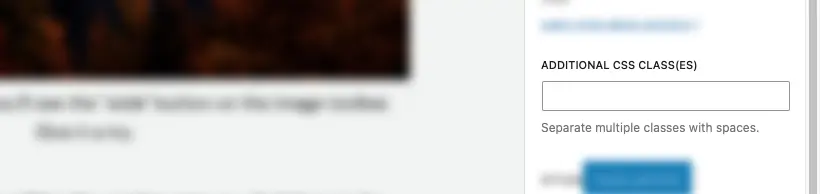
Layout
The layout support allows you to specify a custom width for the elements contained within a single column block.
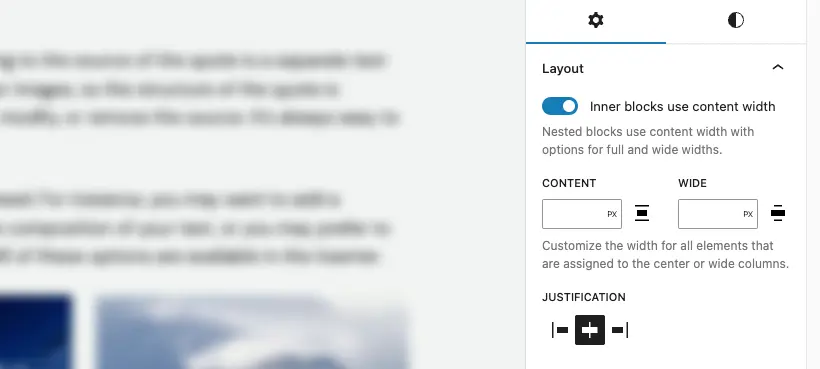
Need more help? Contact us
Updated